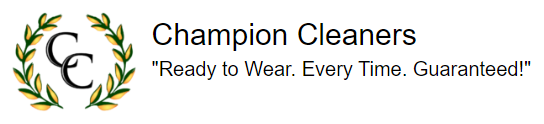Cleaning Your Keyboard
Cleaning your computer keyboard is an important task for both your health and your computer’s performance. I’ve read that keyboards with multiple users have more bacteria than toilet seats. And that’s despite the extensive use of hand sanitizers today.

So here are 4 easy steps to clean your keyboard – after first removing power from the device (just unplug it):
- Shake it – turn it up and shake out the loose whatevers that found their way into your keyboard. Move it away from your computer and anything else that could be harmed by loose stuff.
- Use some air – get some canned air and blow out the crud between the keys. If you can pop the cover from keyboard (but not the individual key covers), that will make the space under the keys more accessible. Use your canned air to blow away the foreign particles. You can also use a toothpick or cotton swabs to loosen the particles between the keys.
- Use a vacuum – this will clean out anything that won’t leave voluntarily.
- Wipe it down – Use some disinfectant wipes to clean the surface including the keys. Don’t use bleach wipes or you may cause some discoloration. A little isopropyl alcohol on a paper towel will work fine.
Let the keyboard dry out before reconnecting the power.